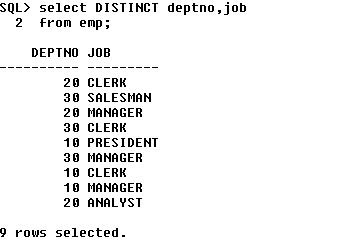OPERATOR MEANING
= Equal to
> Greater Than
>= Greater than or equal to
< Less than
<= Less than or equal to
<> Not equal to
Using Comparison Conditions
= Equal to
> Greater Than
>= Greater than or equal to
< Less than
<= Less than or equal to
<> Not equal to
Using Comparison Conditions
In the above example, the SELECT statement retrieves the name,salary from emp table whose salary is greater than or equal (>=) 2500.
Other Comparison Conditions
OPERATOR MEANING
BETWEEN....AND... Between two values (inclusive)
IN (set) Match any of a list of values
LIKE Match a character pattern
IS NULL Is a null value
These examples will be continued to next post.