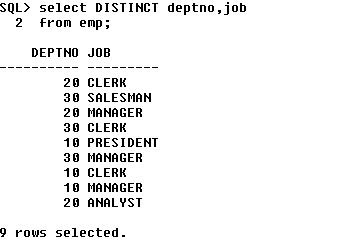Use the BETWEEN condition to display rows based on a range of values.
Example: (from emp table)
Example: (from emp table)
Note:
- You can display rows based on a range of values using BETWEEN range condition. The range that you display contains a lower limit and upper limit.
- Value specified with the BETWEEN condition are inclusive.
- You must specify the lower limit first.