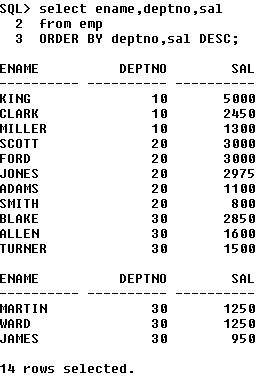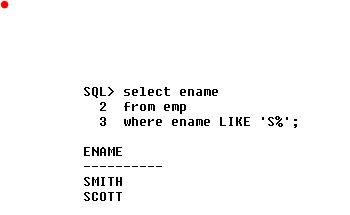The default sort order is ascending:
- Numeric values are displayed with the lowest value first e.g. 1-10
- Date values are displayed with the earliest value first e.g. 01-JAN-12 before 12-FEB-13
- Character values are displayed in alphabetical order e.g. A first Z last
- Null values are displayed last for ascending sequence and first for descending sequence.
Sorting in DESCENDING Order
Sorting by Column Alias
We can use a column alias in the ORDER BY clause. The below example sorts the data by Annual Salary.
Example:
Sorting By Multiple Columns:
We can sort query by more than one column. The sort limit is the number of columns in the given table.
Example: